
Best Website Uptime Monitoring Tools for Small Businesses
Discover the best website uptime monitoring tools for small businesses to prevent downtime, protect revenue, and boost customer trust.
1. Introduction
In today’s digital age, a business’s website serves as its storefront, customer service hub, and marketing platform—all rolled into one. For small businesses, ensuring that their website is always accessible is not just a convenience but a necessity. Website uptime monitoring is the process of tracking whether a website is operational and accessible to users at all times. Even a few minutes of downtime can result in lost sales, frustrated customers, and damage to a business’s reputation.
Why Website Uptime Monitoring is Crucial for Small Businesses
Unlike large enterprises with dedicated IT teams, small businesses often lack the resources to constantly check their website’s availability manually. However, an unexpected website outage can have severe consequences, including:
-
Loss of revenue – If an e-commerce website goes down, customers cannot complete purchases, leading to direct financial losses.
-
Damage to customer trust – Frequent downtime makes a business appear unreliable, leading potential customers to seek alternatives.
-
Negative SEO impact – Search engines like Google prioritize websites that offer a smooth user experience. Repeated downtime can lead to lower search rankings, reducing organic traffic.
-
Poor brand reputation – A business that consistently experiences downtime may struggle to retain customers who expect a seamless online experience.
Real-World Impact of Downtime on Businesses
According to a 2023 survey by Gartner, businesses lose an average of $5,600 per minute due to IT downtime. While large corporations may be able to absorb these losses, small businesses often feel the impact more significantly. For example:
✅ A local online bakery experienced a website crash during a holiday sale event, losing hundreds of orders in just a few hours.
✅ A small SaaS startup faced credibility issues when potential customers encountered a “404 Page Not Found” error, resulting in lost subscriptions.
✅ An independent consultant with an online booking system lost multiple appointments due to an unnoticed website outage.
What This Article Covers
This article will explore:
-
What website uptime monitoring is and how it works.
-
The best website uptime monitoring tools for small businesses and their features.
-
A comparison of free vs. paid monitoring tools.
-
A step-by-step guide on how to set up uptime monitoring.
-
How to respond to downtime alerts effectively.
By the end, you’ll have a clear understanding of how to keep your website online and ensure your customers never face unexpected downtime.
2. What is Website Uptime Monitoring?

Definition and Purpose
Website uptime monitoring is the continuous process of checking a website’s availability and performance to ensure it is accessible to users at all times. Monitoring tools automatically track uptime and downtime, sending alerts when a website becomes unavailable.
The main purpose of website uptime monitoring is to:
-
Detect website downtime immediately so it can be resolved quickly.
-
Ensure a seamless user experience for visitors and customers.
-
Prevent revenue loss caused by unexpected outages.
-
Provide historical uptime reports to identify trends and prevent future issues.
How Uptime Monitoring Works
Uptime monitoring tools work by sending automated HTTP requests (pings) to a website at regular intervals. If the tool receives a response, the website is considered operational. If there is no response or an error is detected, the tool triggers an alert.
Here’s how the process typically works:
-
Monitoring Frequency: The tool pings your website every 30 seconds to 5 minutes, depending on your settings.
-
Response Check: If the website responds successfully, it remains marked as “up”.
-
Failure Detection: If the tool receives a timeout, HTTP error (e.g., 500, 404), or other failure response, it marks the website as “down”.
-
Alert System: If the website remains down for multiple checks, an alert is sent via email, SMS, or app notification.
-
Detailed Reports: Logs and reports show uptime percentages, downtime duration, and historical trends.
| Common Uptime Monitoring Status Codes | Meaning |
|---|---|
| 200 OK | Website is working properly |
| 404 Not Found | Page does not exist |
| 500 Internal Server Error | Server issue detected |
| 503 Service Unavailable | Website is overloaded or down |
Key Benefits of Uptime Monitoring for Small Businesses
Small businesses operate with limited resources, so proactive monitoring can save time, money, and frustration. Here’s why uptime monitoring is a must-have:
🔹 Prevents Lost Sales: Every minute of downtime can mean missed opportunities, especially for online stores.
🔹 Protects Customer Trust: A reliable website builds credibility and ensures customers return.
🔹 Boosts SEO Performance: Google penalizes frequently offline websites, reducing search visibility.
🔹 Reduces IT Costs: Automated alerts prevent expensive emergency fixes.
🔹 Improves Decision-Making: Historical uptime data helps small businesses choose better hosting providers and infrastructure improvements.
Key Features to Look for in a Website Uptime Monitoring Tool
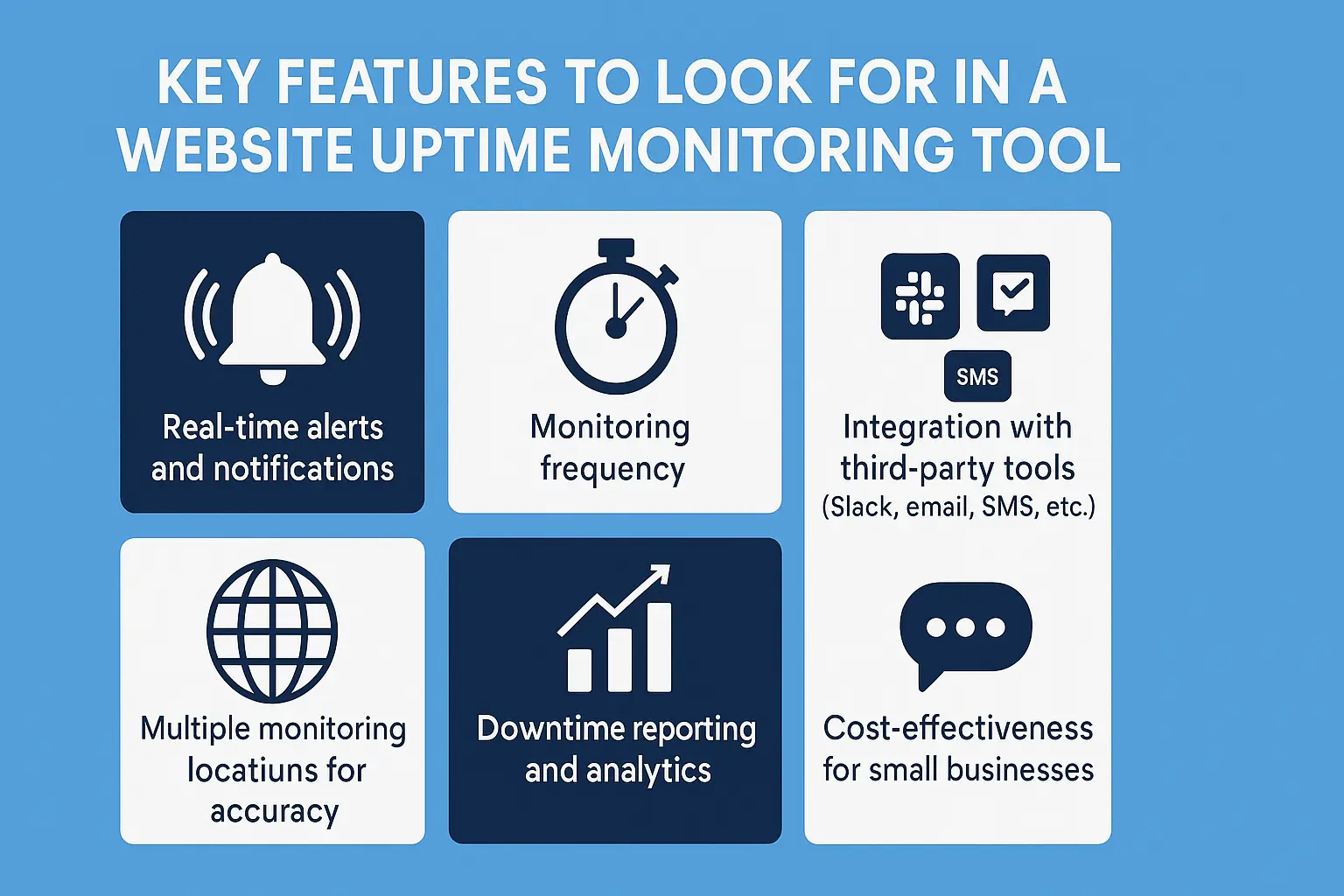
Choosing the best website uptime monitoring tools for small businesses requires careful consideration of key features that ensure reliable performance tracking, accurate downtime alerts, and actionable insights. Small businesses often have limited technical resources, so selecting the right tool can make a significant difference in maintaining an always-online presence. Below are the most crucial features to consider when evaluating uptime monitoring solutions.
1. Real-Time Alerts and Notifications
One of the most important features of a website uptime monitoring tool is its ability to provide instant alerts when a website goes down. A delay in detecting downtime can mean lost revenue, reduced customer trust, and SEO penalties.
How Real-Time Alerts Work:
-
The monitoring tool checks your website at predefined intervals.
-
If downtime is detected, the system sends an immediate alert to notify the website owner or IT team.
-
Alerts are sent through multiple communication channels such as email, SMS, Slack, mobile push notifications, and webhooks.
-
Some advanced tools offer escalation policies, ensuring that multiple team members are alerted until the issue is resolved.
✅ Example: A small e-commerce store using Uptime IQ receives an SMS notification within 30 seconds of a server failure, allowing them to contact their hosting provider before customers notice an issue.
When evaluating an uptime monitoring tool, check if it offers:
✔ Multiple notification methods (email, SMS, Slack, etc.)
✔ Customizable alert settings (choose priority levels)
✔ False positive reduction (some tools wait for 2-3 consecutive failures before triggering alerts)
2. Monitoring Frequency (How Often Uptime Checks Occur)
The monitoring frequency determines how often a tool checks whether your website is online. More frequent checks result in faster downtime detection, which is crucial for businesses that rely on their website for sales and customer interaction.
Monitoring Intervals Explained:
-
High-frequency monitoring (Every 30 seconds – 1 minute): Ideal for e-commerce stores, SaaS businesses, and service-based websites where uptime is critical.
-
Standard monitoring (Every 5 minutes): Suitable for blogs, small business websites, and non-transactional platforms.
-
Low-frequency monitoring (Every 10-15 minutes): Works for static informational sites with minimal updates.
✅ Fact: According to research by Pingdom, websites experience an average of 14 minutes of downtime per month, often unnoticed without frequent checks.
🔍 Best Practice: Look for a tool that allows you to customize the frequency of monitoring based on your business needs.
3. Multiple Monitoring Locations for Accuracy
Monitoring a website from a single location can lead to false positives, where a temporary issue in one geographic region is mistaken for a complete website outage. The best website uptime monitoring tools for small businesses use multiple server locations to verify downtime across different regions.
Why Multi-Location Monitoring Matters:
-
Ensures downtime isn’t caused by a local network issue.
-
Confirms a website is globally accessible, which is crucial for businesses with international customers.
-
Provides insights into regional performance differences, helping diagnose CDN (Content Delivery Network) or hosting problems.
| Monitoring Tool | Number of Global Checkpoints |
|---|---|
| Uptime IQ | 20+ locations |
| UptimeRobot | 15 locations |
| Pingdom | 100+ locations |
| Site24x7 | 110+ locations |
✅ Example: A small SaaS startup in the U.S. might experience downtime for European users due to a server issue. A multi-location monitoring tool would detect this, preventing international customers from facing prolonged service disruptions.
4. Downtime Reporting and Analytics
A great uptime monitoring tool does more than just send alerts—it provides detailed reports and analytics that help businesses prevent future outages.
Essential Downtime Reporting Features:
-
Uptime percentage tracking (e.g., 99.99% vs. 99.95%).
-
Historical downtime logs to identify recurring issues.
-
Root cause analysis to pinpoint server, DNS, or hosting failures.
-
Mean time to recovery (MTTR) statistics, showing how quickly issues are resolved.
📊 Example of a Downtime Report:
| Date | Downtime Duration | Cause of Downtime | Resolution Time |
|---|---|---|---|
| March 5, 2024 | 12 minutes | Server Overload | 10 minutes |
| March 12, 2024 | 8 minutes | DNS Issue | 5 minutes |
| March 20, 2024 | 3 minutes | Hosting Provider Maintenance | 2 minutes |
✅ Fact: Google recommends a website uptime of 99.95% or higher for optimal performance. If your downtime exceeds 5 hours per year, you may need to switch hosting providers.
5. Integration with Third-Party Tools (Slack, Email, SMS, etc.)
For small businesses that rely on collaboration tools, integrating uptime monitoring with platforms like Slack, Microsoft Teams, Zapier, and WhatsApp ensures that downtime alerts are received in real time, reducing response time.
Top Integrations to Look For:
✔ Slack & Microsoft Teams: Instant alerts to team chat channels.
✔ Zapier: Automates workflows (e.g., log downtime in Google Sheets).
✔ Webhooks & APIs: Custom integrations with business dashboards.
✔ SMS & WhatsApp: Immediate mobile notifications.
✅ Example: A small marketing agency using Uptime IQ integrates alerts with Slack, ensuring that their website team gets notified the moment an issue occurs, without checking emails constantly.
6. Cost-Effectiveness for Small Businesses
Small businesses need an uptime monitoring solution that balances affordability with essential features. While some monitoring tools offer free plans, paid versions often provide better reliability, faster alerts, and more advanced features.
Pricing Comparison of Uptime Monitoring Tools
| Tool | Free Plan Available? | Paid Plan Starting Price | Best For |
|---|---|---|---|
| Uptime IQ | ✅ Yes | $9/month | Small businesses & startups |
| UptimeRobot | ✅ Yes | $7/month | Basic uptime tracking |
| Pingdom | ❌ No | $15/month | Enterprises & advanced monitoring |
| Site24x7 | ✅ Yes | $10/month | Multi-location & API monitoring |
| StatusCake | ✅ Yes | $8/month | Budget-conscious users |
✅ Tip: If you’re a small business with limited funds, start with a free uptime monitoring tool and upgrade as your website grows.
Best Website Uptime Monitoring Tools for Small Businesses
Choosing the right uptime monitoring tool is essential for small businesses that rely on their website to generate sales, leads, and customer engagement. A good uptime monitoring solution not only notifies you of downtime instantly but also provides detailed analytics, historical uptime reports, and integrations with tools you already use.
Below, we’ll explore the best website uptime monitoring tools for small businesses, including their features, pricing, pros & cons, and what makes them ideal for small business owners.
1. Uptime IQ
Uptime IQ is an advanced uptime monitoring tool designed for businesses that require fast, accurate, and real-time alerts. It offers a range of monitoring features at an affordable price, making it a great fit for small businesses looking to improve their website reliability without breaking the bank.
Features:
-
Real-Time Website Monitoring: Checks website uptime every 30 seconds for quick issue detection.
-
Multi-Location Checks: Monitors from 20+ global locations to prevent false downtime alerts.
-
Instant Alerts: Get notified via SMS, email, Slack, Microsoft Teams, and push notifications.
-
Historical Uptime Reports: View detailed logs and 99.99% uptime benchmarks.
-
Downtime Root Cause Analysis: Identify what caused the downtime and how to fix it.
-
Integration Support: Compatible with Zapier, APIs, and custom webhooks.
Pricing:
| Plan | Price | Key Features |
|---|---|---|
| Free Plan | $0/month | 5 monitors, 5-minute checks |
| Basic | $9/month | 10 monitors, 1-minute checks, SMS alerts |
| Business | $19/month | 30 monitors, 30-second checks, multi-user access |
Pros & Cons:
✅ Pros:
✔ Fastest 30-second monitoring intervals
✔ Affordable pricing for small businesses
✔ False positive prevention with multi-location checks
✔ Easy integration with Slack, Zapier, and Microsoft Teams
❌ Cons:
✘ Fewer advanced analytics compared to enterprise solutions
✘ No dedicated mobile app
Why It’s Great for Small Businesses:
Uptime IQ provides a powerful yet budget-friendly solution for small businesses that need reliable website monitoring with real-time alerts. Its free plan is a great starting point, and the affordable paid plans offer more frequent monitoring, making it a top choice for growing businesses.
2. UptimeRobot
UptimeRobot is one of the most popular uptime monitoring tools, especially among startups and small businesses. With a generous free plan and easy-to-use dashboard, it’s a great choice for those just starting with website monitoring.
Features:
-
5-Minute Monitoring Intervals (1-minute with paid plan)
-
50 Free Monitors (good for startups)
-
Multi-Channel Alerts: Email, SMS, Slack, and webhook support
-
HTTP, Ping, and Keyword Monitoring
-
Maintenance Windows to pause alerts during scheduled downtime
Pricing:
| Plan | Price | Key Features |
|---|---|---|
| Free | $0/month | 50 monitors, 5-minute checks |
| Pro | $7/month | 20 monitors, 1-minute checks, SMS alerts |
| Enterprise | Custom | API access, priority support |
Pros & Cons:
✅ Pros:
✔ Generous free plan (50 monitors)
✔ User-friendly interface
✔ Easy integration with Slack & Webhooks
❌ Cons:
✘ Slower free plan monitoring intervals (5 minutes)
✘ Limited historical data retention in free plan
3. Pingdom
Pingdom, owned by SolarWinds, is a premium uptime monitoring tool with a strong reputation for accuracy and analytics. It is best suited for businesses that need detailed reports, synthetic monitoring, and performance testing in addition to uptime tracking.
Features:
-
1-Minute Uptime Checks
-
Synthetic & Real User Monitoring (RUM)
-
Advanced Performance Reports & SLA Monitoring
-
Downtime Root Cause Analysis
-
Global Monitoring from 100+ Locations
Pricing:
| Plan | Price | Key Features |
|---|---|---|
| Starter | $15/month | 10 monitors, 1-minute checks, email alerts |
| Standard | $39/month | 50 monitors, SMS alerts, root cause analysis |
| Enterprise | Custom | SLA reports, unlimited monitors |
Pros & Cons:
✅ Pros:
✔ Highly accurate global uptime monitoring
✔ Detailed reports & historical data retention
✔ Includes synthetic monitoring
❌ Cons:
✘ More expensive than competitors
✘ No free plan
4. Site24x7
Site24x7 is an all-in-one monitoring tool that offers uptime tracking, server monitoring, and performance analytics. It’s great for small businesses that need multi-functional monitoring without multiple subscriptions.
Features:
-
110+ Global Monitoring Locations
-
Website, Server, and Application Monitoring
-
AI-Based Alerts & Incident Response
-
Real User Monitoring (RUM) & API Monitoring
-
Custom Dashboards & Reporting
Pricing:
| Plan | Price | Key Features |
|---|---|---|
| Free | $0/month | 5 monitors, 5-minute checks |
| Basic | $10/month | 10 monitors, 1-minute checks, email alerts |
| Advanced | $35/month | 50 monitors, root cause analysis, custom dashboards |
Pros & Cons:
✅ Pros:
✔ Comprehensive monitoring features (not just uptime)
✔ AI-powered incident response
✔ Affordable entry-level plans
❌ Cons:
✘ More complex interface for beginners
✘ May include extra features small businesses don’t need
5. StatusCake
StatusCake is a budget-friendly uptime monitoring tool that provides basic yet effective monitoring for small businesses and personal websites.
Features:
-
1-Minute Uptime Checks
-
Global Monitoring from 28 Locations
-
Page Speed Testing & Domain Expiry Alerts
-
Public Status Pages for customers
-
SMS & Email Alerts
Pricing:
| Plan | Price | Key Features |
|---|---|---|
| Free | $0/month | 10 monitors, 5-minute checks |
| Premium | $8/month | 20 monitors, 1-minute checks, SMS alerts |
| Business | $20/month | 100 monitors, root cause analysis |
Pros & Cons:
✅ Pros:
✔ Affordable for small businesses
✔ Includes speed testing & domain alerts
✔ Easy-to-use interface
❌ Cons:
✘ Lacks advanced analytics & integrations
✘ Limited historical data in lower plans
Free vs. Paid Uptime Monitoring Tools: Which One is Right for Your Small Business?
When choosing the best website uptime monitoring tools for small businesses, one of the biggest decisions is whether to go with a free or paid solution. While free uptime monitoring tools offer basic functionality, paid tools provide more frequent monitoring, advanced analytics, and better reliability. Understanding the pros and cons of each will help small business owners determine when it’s time to invest in a premium uptime monitoring solution.
Pros and Cons of Free Uptime Monitoring Tools
Free uptime monitoring tools are attractive to small businesses with limited budgets. They offer basic monitoring capabilities and are often enough for websites that don’t rely heavily on uptime for revenue generation. However, they also come with significant limitations that could impact business performance in the long run.
✅ Pros of Free Uptime Monitoring Tools:
-
Cost-Free Monitoring: The most obvious advantage is that they don’t cost anything—a great option for startups and small businesses trying to minimize expenses.
-
Basic Uptime Alerts: Free tools send notifications when downtime occurs, allowing businesses to take action.
-
Simple Setup & Use: Most free tools offer an easy-to-use interface with quick setup.
-
Great for Low-Traffic or Personal Websites: If uptime isn’t mission-critical, a free tool might be sufficient.
❌ Cons of Free Uptime Monitoring Tools:
-
Slower Monitoring Intervals: Most free tools only check uptime every 5-15 minutes, meaning a website could be down for several minutes before you’re alerted.
-
Limited Alerting Options: Many free tools only send alerts via email—no SMS, Slack, or advanced integrations.
-
No Downtime Analysis: Free tools typically lack root cause analysis, making it difficult to diagnose recurring issues.
-
Limited Number of Monitors: Many free plans restrict how many websites or services you can monitor.
-
No Advanced Features: No historical reports, SLA tracking, or synthetic monitoring.
Comparison of Free Uptime Monitoring Tools
| Tool | Free Plan Monitoring Interval | Max Monitors | Alerting Methods | Historical Data Retention |
|---|---|---|---|---|
| UptimeRobot | 5 minutes | 50 | Email only | 3 months |
| StatusCake | 5 minutes | 10 | Email only | 7 days |
| Uptime IQ | 5 minutes | 5 | Email, Slack | 1 month |
| Pingdom | No free plan | N/A | N/A | N/A |
| Site24x7 | 5 minutes | 5 | Email, Webhooks | 1 month |
From the table, UptimeRobot offers the most generous free plan in terms of monitors, while StatusCake is more limited but still provides essential uptime alerts. Uptime IQ and Site24x7 offer more modern integrations like Slack notifications but with a lower monitor limit.
When Should a Small Business Consider a Paid Uptime Monitoring Tool?
While free tools are great for small, non-critical websites, a business that relies on its website for revenue, leads, or customer trust should consider upgrading to a paid plan. Here are the key reasons a small business should switch to a paid uptime monitoring tool:
1. When Every Minute of Downtime Costs Money
If your business runs an eCommerce store, SaaS product, or service-based website, even a few minutes of downtime can mean lost revenue. According to a study by Gartner, the average cost of IT downtime is $5,600 per minute, depending on business size. Paid tools offer 1-minute or 30-second checks, ensuring faster downtime detection and minimizing revenue loss.
2. When More Advanced Alerting is Needed
Small businesses need to react to downtime immediately. Unlike free tools that only send emails, paid tools offer instant notifications via SMS, Slack, Microsoft Teams, and even phone calls. This is essential for businesses that need 24/7 monitoring and fast response times.
3. When Multiple Websites or Services Need Monitoring
Many small businesses run multiple websites, landing pages, or applications. Free tools usually limit monitoring to 5-10 websites, while paid plans offer up to 100 monitors, making them a better fit for growing businesses.
4. When Root Cause Analysis is Needed
Paid tools don’t just tell you when your site is down—they also analyze why it went down. Features like:
-
Error logs and root cause analysis
-
Performance monitoring (page speed, server load, etc.)
-
Historical uptime reports
…help businesses identify patterns and prevent future downtime.
5. When Compliance & SLA Tracking is Required
If your business has Service Level Agreements (SLAs) with clients or partners, you need a paid uptime monitoring tool to track compliance. Paid tools like Pingdom and Site24x7 generate reports showing uptime percentages, proving that you met contractual obligations.
6. When You Need More Frequent Monitoring
With free tools, uptime checks often happen every 5-15 minutes. That means if a website goes down at 12:00 PM, you might not receive an alert until 12:10 PM or later. Paid plans offer 30-second to 1-minute monitoring, ensuring that downtime is detected as quickly as possible.
Cost vs. Benefit: Is a Paid Plan Worth It?
| Feature | Free Tools | Paid Tools |
|---|---|---|
| Monitoring Interval | 5-15 minutes | 30 sec – 1 min |
| Alerting Methods | Email only | Email, SMS, Slack, Teams, Calls |
| Root Cause Analysis | ❌ No | ✅ Yes |
| Historical Reports | Limited | Full data retention |
| SLA & Compliance Reporting | ❌ No | ✅ Yes |
| Number of Websites Monitored | 5-50 | 10-100+ |
| Performance Monitoring | ❌ No | ✅ Yes |
For businesses that rely on their website for sales, leads, or brand trust, a paid uptime monitoring tool is a smart investment. Even one incident of downtime detection and fast recovery can justify the cost of a paid plan.
How to Set Up a Website Uptime Monitoring Tool
Ensuring that your website is always accessible is critical for small businesses. Website uptime monitoring tools provide real-time alerts and detailed analytics to help detect and resolve downtime issues before they impact your customers. But how do you set one up?
This guide will walk you through the general process of setting up a website uptime monitoring tool and provide a step-by-step example using Uptime IQ, one of the best website uptime monitoring tools for small businesses.
Step-by-Step Guide to Setting Up a Website Uptime Monitoring Tool
Regardless of which uptime monitoring tool you choose, the setup process generally follows these five steps:
1. Choose the Right Uptime Monitoring Tool
Before setting up monitoring, you need to choose a tool that fits your business needs. Consider factors like:
-
Monitoring frequency (How often does it check your site?)
-
Alerting options (Email, SMS, Slack, etc.)
-
Number of monitors allowed (How many websites/services can you track?)
-
Advanced features (Root cause analysis, historical reports, performance monitoring)
Popular choices include Uptime IQ, UptimeRobot, Pingdom, Site24x7, and StatusCake.
2. Create an Account & Log In
Once you’ve chosen a tool, go to the provider’s website and sign up for an account. Most services offer a free plan with limited features, while premium plans unlock more frequent checks and better alerts.
For example, on Uptime IQ:
-
Visit www.uptimeiq.xyz and click “Sign Up”.
-
Enter your email, password, and business name.
-
Confirm your email and log into your new Uptime IQ dashboard.
3. Add Your Website (or Multiple Websites) for Monitoring
After logging in, you’ll need to add the websites, servers, or services you want to monitor.
How to Add a Website in Uptime IQ
-
Click on “Add New Monitor” in the dashboard.
-
Choose the type of monitor:
-
HTTP(S) Monitoring: Tracks website availability.
-
Ping Monitoring: Checks if the server is responsive.
-
Port Monitoring: Ensures services like FTP, SMTP, or database servers are online.
-
-
Enter your website URL (e.g.,
https://yourbusiness.com). -
Set your monitoring interval (e.g., every 1 minute for paid plans or every 5 minutes for free plans).
-
Click “Save” to start monitoring.
✅ Tip: If you have multiple websites or services, repeat the process to add more monitors.
4. Configure Alerts & Notifications
Receiving instant alerts when your website goes down is crucial. Uptime monitoring tools let you set up email, SMS, or Slack alerts so you can respond quickly.
Setting Up Alerts in Uptime IQ
-
Navigate to “Alert Settings” in the dashboard.
-
Add your email address to receive notifications.
-
(Optional) Add a phone number for SMS alerts (if using a paid plan).
-
(Optional) Connect to Slack, Microsoft Teams, or Webhooks for team notifications.
-
Click “Save Changes”.
💡 Pro Tip: Use multiple alert methods (e.g., email + SMS) to ensure you never miss a downtime alert.
5. Monitor Your Uptime & Analyze Reports
Once monitoring is active, your dashboard will display real-time data, including:
-
Uptime percentage (e.g., 99.98% uptime over the last 30 days).
-
Downtime incidents (timestamp, duration, and cause).
-
Response time trends (how fast your website loads).
Using Reports to Improve Uptime
✅ If uptime drops below 99.9%, investigate potential server issues or hosting provider problems.
✅ If downtime is frequent, consider upgrading hosting, optimizing your website, or using a CDN.
✅ If response time is slow, optimize images, enable caching, or upgrade to a faster hosting plan.
Example: Setting Up Website Monitoring with Uptime IQ
| Step | Action | Details |
|---|---|---|
| 1 | Sign Up | Go to www.uptimeiq.xyz, create an account, and log in. |
| 2 | Add Website | Enter URL and select monitoring type (HTTP, Ping, Port). |
| 3 | Set Monitoring Frequency | Choose check intervals (1 min for paid, 5 min for free). |
| 4 | Configure Alerts | Set up email, SMS, or Slack notifications. |
| 5 | Review Reports | Track uptime %, response times, and downtime logs. |
How to Respond to Downtime Alerts: A Step-by-Step Guide for Small Businesses
Even with the best website uptime monitoring tools for small businesses, downtime can still occur. The key is knowing how to respond quickly and effectively when you receive a downtime alert. Every second of downtime can cost revenue, damage customer trust, and hurt SEO rankings.
This guide will cover what to do when you get a downtime alert, the common causes of website downtime, and how to fix them to minimize business impact.
Step-by-Step Guide: What to Do When Your Website Goes Down
🔔 1. Confirm the Downtime is Real
Not all downtime alerts indicate a real issue. False positives can occur due to temporary network glitches, ISP problems, or tool misconfigurations.
✅ Steps to confirm downtime:
-
Open an incognito browser and try accessing your website.
-
Use a tool like DownForEveryoneOrJustMe.com to check if your site is truly down.
-
Test your website on multiple devices and networks (WiFi, mobile data).
-
If using a website uptime monitoring tool, check the status page to see if downtime has been recorded across multiple monitoring locations.
If your website is inaccessible from multiple sources, proceed to the next step.
⚠️ 2. Identify the Root Cause of the Downtime
Website downtime can be caused by server failures, DNS issues, security breaches, or even human errors. Identifying the root cause helps you apply the right fix quickly.
Here are the most common reasons websites go down and how to diagnose them:
| Cause | How to Identify | Fix |
|---|---|---|
| Server Failure | Website unreachable, 500 errors, slow response times | Contact hosting provider, check server logs |
| Expired Domain or SSL Certificate | ”Your connection is not private” or “Domain not found” errors | Renew domain/SSL, set up auto-renew |
| DNS Configuration Issues | DNS_PROBE_FINISHED_NXDOMAIN errors | Check DNS settings, flush DNS cache |
| DDoS Attack | Huge traffic spike, website unresponsive | Enable CDN & DDoS protection (Cloudflare, AWS Shield) |
| Website Code Errors | ”500 Internal Server Error” messages | Check error logs, rollback recent changes |
| Hosting Provider Outage | Reports on hosting provider’s status page | Wait for resolution or migrate to a reliable host |
🛠️ 3. Take Immediate Action to Restore Your Website
Once you’ve identified the cause, take action based on the issue:
-
If the issue is server-related, restart the server and check hosting provider updates.
-
If it’s a domain or SSL issue, renew the necessary services and confirm settings.
-
If the site was hacked, restore from the latest backup and strengthen security.
-
If DNS is misconfigured, verify settings and propagate changes correctly.
If you don’t have technical expertise, contact your web hosting provider or IT support immediately for assistance.
📢 4. Communicate With Customers & Visitors
Website downtime can frustrate users and damage credibility. Proactively informing customers can help retain trust.
✅ Ways to notify users about downtime:
-
Post an update on social media (Twitter, Facebook, LinkedIn).
-
Send an email to newsletter subscribers (if downtime is prolonged).
-
Display a custom maintenance page with an expected resolution time.
-
Use Status Pages (like those from UptimeRobot or StatusCake) to provide real-time updates.
🔍 5. Analyze Downtime Reports & Prevent Future Issues
Once your website is back online, review monitoring tool reports to understand what happened and prevent future downtime.
✅ Key metrics to check:
-
Uptime percentage over time (aim for 99.9% or higher).
-
Response time trends to spot performance bottlenecks.
-
Recurring downtime incidents to detect patterns and weaknesses.
Additional Website Performance Monitoring Tools
Website uptime monitoring is a critical component of website maintenance, but it is just one part of a larger strategy to ensure that your site remains accessible, fast, and reliable. Small businesses should combine uptime monitoring with other performance monitoring tools to provide a seamless user experience and maximize conversions.
This section will cover how uptime monitoring fits into an overall website maintenance strategy and introduce other tools that can help you monitor and optimize your website’s performance.
How Uptime Monitoring Fits into a Broader Website Maintenance Strategy
Uptime monitoring tools focus on checking whether your website is accessible, but that’s only half the battle. Even if your site is online, slow loading times, broken links, or poor mobile optimization can drive users away. A complete website maintenance strategy should include:
-
Uptime Monitoring – Ensures your website is available and alerts you when it goes down.
-
Performance Monitoring – Tracks page load times, server response speeds, and bottlenecks.
-
Security Monitoring – Detects vulnerabilities, malware, and unauthorized access attempts.
-
SEO Monitoring – Ensures your website is indexed correctly and follows SEO best practices.
By combining these different monitoring approaches, small businesses can avoid website issues before they impact customers and maintain a competitive edge online.
Other Essential Website Performance Monitoring Tools
While uptime monitoring tools focus on availability, other tools help improve your website speed, user experience, and overall performance. Below are some of the most powerful tools small businesses should use alongside uptime monitoring tools.
1. Google PageSpeed Insights
🔍 What it does:
Google PageSpeed Insights is a free tool that analyzes your website’s speed and performance on both desktop and mobile devices. It provides a performance score from 0 to 100, along with recommendations to improve loading times.
✅ Key Features:
-
Measures Core Web Vitals (Largest Contentful Paint, First Input Delay, Cumulative Layout Shift).
-
Provides optimization suggestions (e.g., reduce image size, enable caching, minimize JavaScript).
-
Compares mobile vs. desktop performance to highlight weaknesses.
-
SEO-friendly insights to improve rankings on Google.
🔗 Use it here: Google PageSpeed Insights
2. GTmetrix
🔍 What it does:
GTmetrix is a comprehensive website speed testing tool that analyzes page load time, structure, and overall performance. It’s widely used to detect slow-loading elements and optimize website speed.
✅ Key Features:
-
Detailed page speed score (graded from A to F).
-
Tracks historical performance so you can see improvements over time.
-
Breaks down waterfall analysis to show which elements slow down loading.
-
Allows testing from different locations and devices.
🔗 Use it here: GTmetrix
3. Pingdom Website Speed Test
🔍 What it does:
Pingdom’s speed test tool is similar to GTmetrix but focuses on real-user experience (RUM) data to help businesses optimize website loading times.
✅ Key Features:
-
Provides real-world performance metrics based on user location.
-
Suggests improvements for website speed and server performance.
-
Offers waterfall analysis to detect slow-loading scripts, images, and files.
-
Tests from various global locations to see how different users experience your site.
🔗 Use it here: Pingdom Website Speed Test
4. Google Search Console
🔍 What it does:
Google Search Console is essential for monitoring website health, detecting SEO issues, and ensuring proper indexing in Google search results.
✅ Key Features:
-
Identifies website errors, including crawl issues, broken links, and security problems.
-
Tracks Core Web Vitals and mobile usability.
-
Helps businesses submit sitemaps and monitor search performance.
-
Provides keyword insights and traffic analytics.
🔗 Use it here: Google Search Console
5. WebPageTest
🔍 What it does:
WebPageTest is an advanced performance testing tool that provides in-depth diagnostics on load time, resource usage, and security compliance.
✅ Key Features:
-
Filmstrip and video playback of website load times.
-
Detailed content breakdown (CSS, JavaScript, images).
-
Security audits for TLS/SSL compliance.
-
Allows testing on different devices, browsers, and network conditions.
🔗 Use it here: WebPageTest
6. Ahrefs Site Audit
🔍 What it does:
Ahrefs is a well-known SEO tool, but its Site Audit feature is useful for monitoring website health and finding performance issues.
✅ Key Features:
-
Identifies broken links, slow-loading pages, and on-page SEO issues.
-
Checks HTTP status codes, redirects, and duplicate content.
-
Provides a site health score to help businesses improve their websites.
-
Helps monitor website ranking fluctuations.
🔗 Use it here: Ahrefs
Conclusion: Choosing the Best Website Uptime Monitoring Tools for Small Businesses
Ensuring your website stays online is critical for any small business. Whether you’re running an e-commerce store, a service-based website, or a content platform, every second of downtime can lead to lost sales, reduced customer trust, and lower search rankings. That’s why using the best website uptime monitoring tools for small businesses is an essential step toward protecting your business’s online presence.
Recap of the Best Website Uptime Monitoring Tools
Throughout this guide, we’ve explored some of the top website uptime monitoring tools that small businesses can use. Here’s a quick summary of the tools we covered:
| Uptime Monitoring Tool | Best For | Pricing |
|---|---|---|
| Uptime IQ | Budget-friendly, feature-rich monitoring | Free & Paid Plans |
| UptimeRobot | Simple, reliable uptime tracking | Free & Paid Plans |
| Pingdom | Advanced analytics & enterprise-level monitoring | Paid Plans |
| Site24x7 | Comprehensive monitoring with AI insights | Paid Plans |
| StatusCake | Affordable alternative with global coverage | Free & Paid Plans |
Each of these tools offers real-time alerts, detailed reports, and essential integrations to help businesses monitor their website’s availability effectively. The best tool for you depends on your business size, technical needs, and budget.
Final Recommendations Based on Business Size and Budget
To help you choose the right solution, here are our recommendations based on different business needs:
🔹 For Startups & Small Businesses on a Budget:
If you need a cost-effective solution without compromising on essential features, Uptime IQ and UptimeRobot are great choices. They offer free plans with basic uptime monitoring and affordable paid options for more advanced features.
🔹 For E-commerce Stores & Growing Businesses:
If uptime directly affects sales and customer trust, you’ll need comprehensive monitoring with real-time alerts and analytics. Pingdom and Site24x7 provide detailed insights and fast notifications, making them ideal for businesses that rely on a smooth online experience.
🔹 For Agencies & Enterprises:
Larger businesses with multiple websites or international audiences will benefit from advanced monitoring tools like Site24x7 and Pingdom, which offer global monitoring locations, AI-powered analytics, and API integrations for seamless automation.
Take Action: Set Up an Uptime Monitoring Tool Today
Having a website uptime monitoring tool is not optional—it’s a necessary safeguard against lost revenue and customer frustration. Even one hour of downtime can cost a small business hundreds or even thousands of dollars, depending on traffic and sales volume.
If you haven’t set up an uptime monitoring tool yet, now is the time to do it. Start with a free option like Uptime IQ or UptimeRobot, and as your business grows, consider upgrading to a more advanced tool that fits your needs.
By proactively monitoring your website’s uptime, you can prevent unexpected downtime, respond quickly to server issues, and ensure that your customers always have a smooth and reliable online experience.